How to use – CV Assets

How to use: CV Assets If you need a CV design, this feature can help you simplify your needs to reach your dream job. https://www.youtube.com/watch?v=ZUjvYMQmcWA Templates Social Media Assets
How to use – Slide Assets
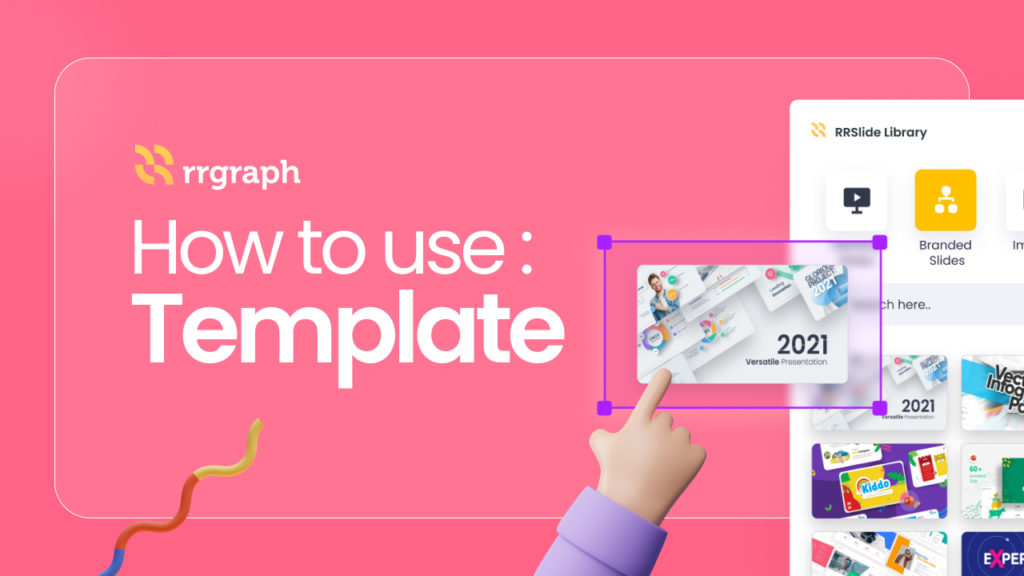
How to use: Slide Assets This section is where you can get templates according to the theme or niche you need. The file will be downloaded entirely and opened a new PowerPoint screen automatically. https://www.youtube.com/watch?v=R4N-sjdU1TY Slide Assets CV Assets
How to use – Infographic Assets

How to use: Infographic Assets We have millions of creative slide assets. Deliver better projects faster with ready-to-use infographics, data visualizations, KPI dashboards, and more. Image Stocks Templates
Installation – Add-in for Online

Installation Get RRslide Library Add-ins for PowerPoint Online Installing RRslide Library Add-in for PowerPoint Online, educators can add the magic of formative assessments and interactive slides directly to online presentations. https://www.youtube.com/watch?v=Hk4OMUD-Zqc Login and open your Powerpoint Online. Choose Insert tab. Click on Get Add-in. Search for RRslide. Click on add button. If the installation is successful, […]
Installation – Add-in for Mac

Installation Get RRslide Library Add-ins for Mac Are you a Mac user?You can also install RRslide Library Add-ins for your Mac by following the installation guide below. https://www.youtube.com/watch?v=n75vbc4RzfQ Open PowerPoint on your Mac. Select Insert tab. Click on Get Add-in button. Search for RRslide. Click on add button. If the installation is successful, you will find […]
Installation – Add-in for Windows

Installation Get RRslide Library Add-ins for Windows If you’re looking for help in adding PowerPoint Add-ins for Windows, see our easy installation guide below! https://www.youtube.com/watch?v=Qb9vJgVoTk0 Open your PowerPoint. Select Insert tab. lick on Get Add-in button. Search for RRslide. Click on add button. If the installation is successful, you will find the RRslide Library Add-ins icon […]
Quick Start

Getting Started Quick Start To use the RRslide Library Add-ins, you only need to follow two easy steps. Start downloading the Add-in and creating an account. Based on the requirements from Microsoft, the only PowerPoint with 15.24 version(160614) until the latest version that is available with this Add-ins feature. 1. Adding RRslide Library Add-ins to […]
Overview
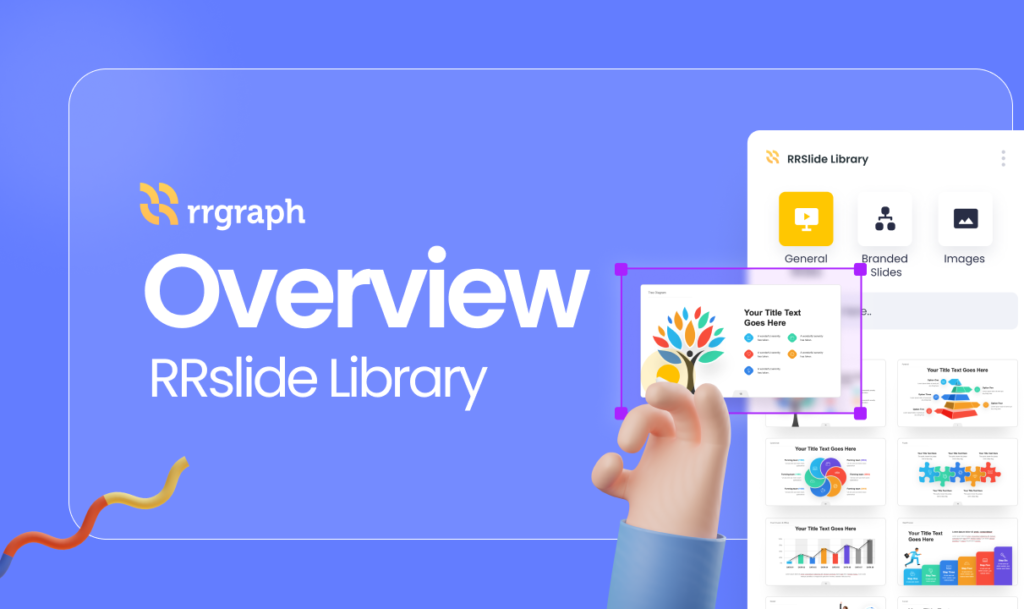
Getting Started Overview RRslide Library is designed to be as simple, intuitive, and easy-to-use as possible. It’s free and you can create unlimited number of presentations with it. Please choose what you want to get started with. https://www.youtube.com/watch?v=Utt65kFZF00&t=1s Slides Assets- Provide infographics, data visualizations (maps, diagrams, charts, etc.), and KPI dashboards. Templates – Full of […]