Memasang Add-ins – PowerPoint Mac
Pendahuluan – Cara Memasang Cara memasang RRslide Library Add-ins di PowerPoint versi Mac Apakah kamu pengguna Mac? kamu juga dapat menginstal RRslide Library Add-in di PowerPoint versi Mac. Ikuti panduan penginstalan di bawah ini. https://www.youtube.com/watch?v=-Eik2yIsr1s&list=PLkWaPaKudBDAuty99GomfTfB1ryB_0reX&index=6 Buka PowerPoint di Mac. Pilih tab Insert. Klik menu Get Add-ins. Cari RRslide. Klik tombol add. Jika instalasi telah berhasil, […]
Memasang Add-ins – PowerPoint Windows
Pendahuluan – Cara Memasang Cara memasang RRslide Library Add-ins di PowerPoint versi Windows Jika kamu mencari tahu cara memasang RRSlide Library di PowerPoint versi Windows, lihat panduan penginstalan di bawah ini! https://www.youtube.com/watch?v=W5DOAv1BNIM&list=PLkWaPaKudBDAuty99GomfTfB1ryB_0reX&index=4 Open your PowerPoint. Select Insert tab. Klik menu Get Add-ins. Cari RRSlide. Klik tombol add. If the installation is successful, you will find […]
Akses Cepat
Pendahuluan Akses Cepat Untuk menggunakan RRSlide Library, kamu hanya perlu mengikuti dua langkah di bawah ini. Pasang/Instal Add-in and Buat Akun. Catatan Berdasarkan kebijakan dari Microsoft, PowerPoint dengan versi 15.24 (160614) hingga versi terbaru yang tersedia dengan fitur Add-in ini. 1. Cara memasang RRslide Library Add-in ke PowerPoint Buka PowerPoint – Klik “Insert” – Ketik […]
Ringkasan
Pendahuluan Ringkasan RRSlide Library dirancang seminimalis, intuitif, dan semudah mungkin digunakan. Selain gratis, kamu dapat membuat presentasi dalam jumlah tak terbatas. Silakan pilih aset apapun yang kamu inginkan. https://www.youtube.com/watch?v=8Moa4FYiWnU&list=PLkWaPaKudBDAuty99GomfTfB1ryB_0reX&index=1 Aset Slide – Menyediakan infografis, visualisasi data (map, diagram, bagan, dll.), dan KPI dashboard. Template – berbagai paket template berdasarkan kategori yang kamu butuhkan. Aset CV […]
FAQ – Troubleshooting

Getting Started Quick Start I have purchased a subscription plan, still I can’t download the premium assets in the Add-ins. My Add-ins don’t automatically upgrade against new update. Troubleshooting issues and problems is a part of building apps! I have purchased a subscription plan, still I can’t download the premium assets in the Add-ins. This […]
FAQ – License

FAQ License This license applies to unit purchases and subscription packages. Here are the do’s and don’ts of using RRslide Library assets: Projects for client/office Physical end products (megazines, report, posters, books, and more). Digital end products (social media and digital promotion). Installing or embedding on third-party software. Redistribute,reselling, sublicense, or share resources.
FAQ – General Question
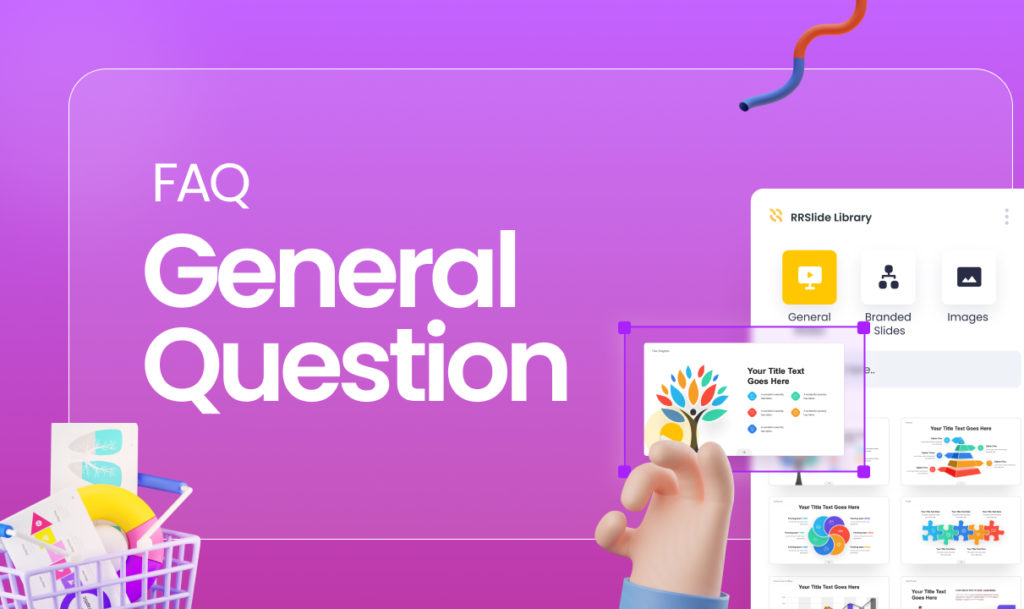
FAQ General Question How can I use premium items? You need to get a quarter/annual subscription plan. Bring me there. Can I take advantage of the RRslide Library assets for client project purposes? Yes, of course you can use our assets for your project needs as long as users obey our usage rules. Read more […]
How to use – Image Stocks

How to use: Image Stocks Browse over millions of photo stocks. Quickly find authentic and premium images. They are free for free commercials used and worldwide usage. https://www.youtube.com/watch?v=MOLTvIAEQ5Y Photos provided by Pexels 3D Assets Slide Assets
How to use – 3D Assets
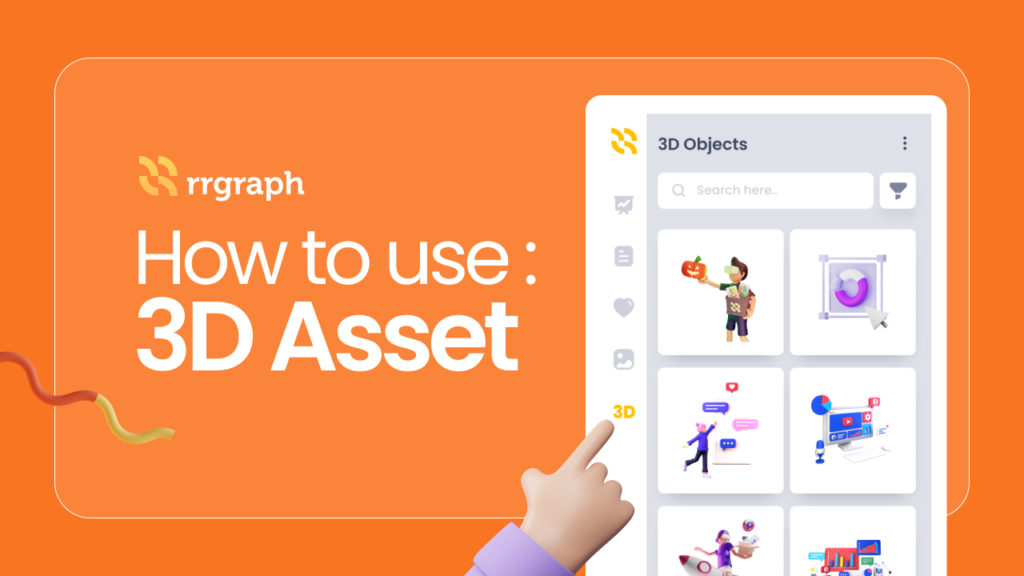
How to use: 3D Assets You can use 3D assets to beautify your presentation. And, we provide two extensions in this section, which are .png and .glb format. https://www.youtube.com/watch?v=Q5UXNUR9ET8 Social Media Assets Image Stocks
How to use – Social Media Assets

How to use: Social Media Assets Instagram feed design will look more visually creative and rich in information. Regular posting will increase engagement naturally. Managing Instagram is easy now. https://www.youtube.com/watch?v=lIZvLtgvWt4 CV Assets 3D Assets